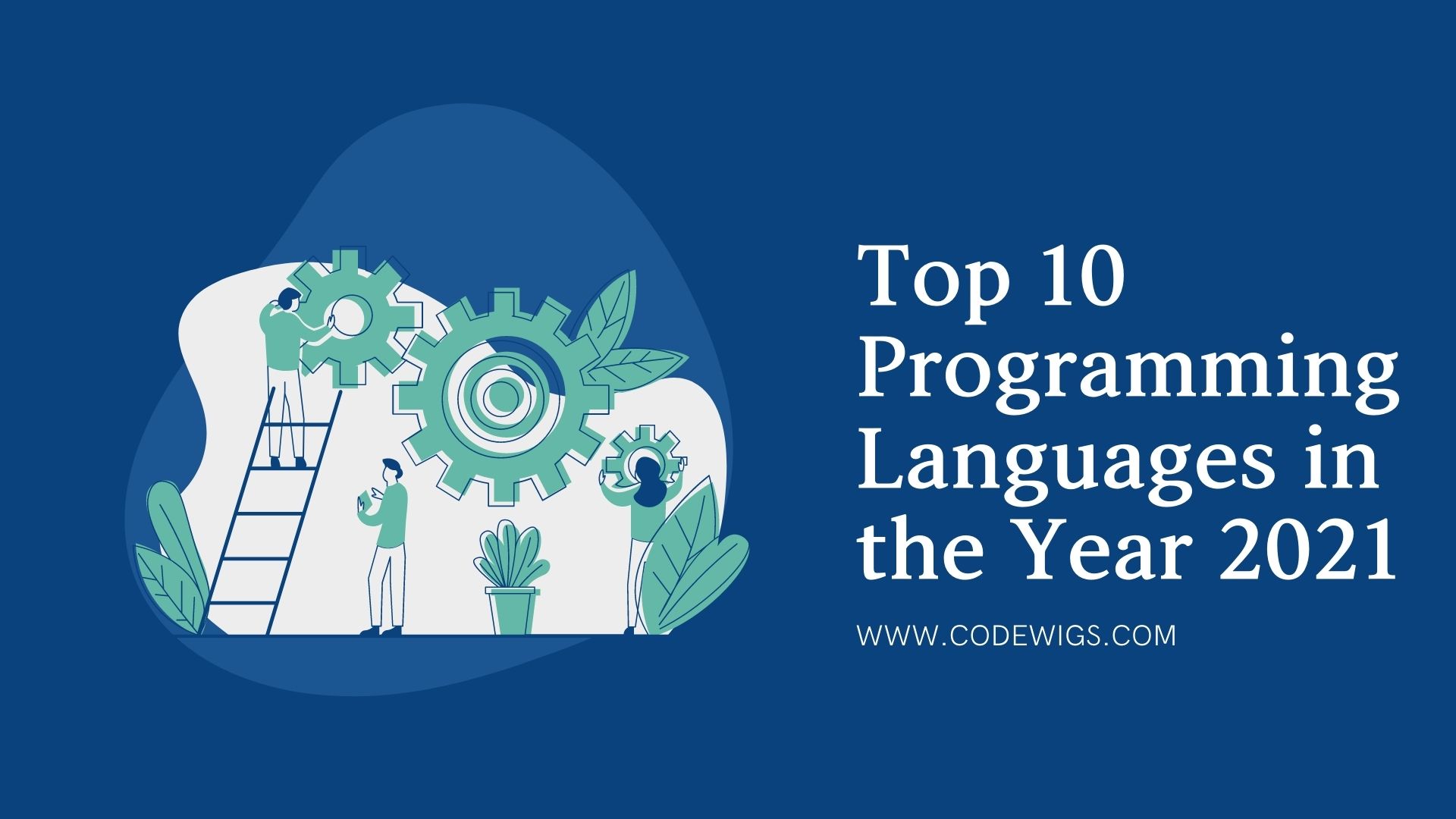As we all know about HTML5 is the latest version of HTML currently available on the internet. HTML6 is soon to be released with some of the modified and new features and functionalities in it.
Here is a list of new tag attributes that can be comprised in HTML6 and will have namespace html, such as <html: html>, <html: head>, <html: title>, <html: meta>, <html: link>, <html: a>, <html: media>, <html: body>, and <html: button>, <form: form>, <form: input>, <form: select>, <form: status>, <form: label>, <form: submit>.
<html: html>
It is equivalent to <html> tag for beginning of document.
<html: head>
Tag is similar to current <head> tag in HTML5.
<html: title>
It is also is similar to current <title> tag.
<html: meta>
In HTML6 metadata can be anything unlike HTML5. It is used to collect information for the developers.
<html: link>
It will be used to link external document similar to CSS. Current equivalent tag for this is <link> tag.
<html: a>
It will be used in place of anchor <a> tag in HTML6.
<html: button>
Tag is similar to <button> tag.
<html: body>
Similar to current <body> tag present in older versions of HTML.
<html: media>
Tag will include the tags such as <img>,<video>,<audio>. Instead of tag for each file type browser can easily know how to execute the above tags.
<form: form>
Tag will be used for creating new form and will contain the attributes method and action. Method can be POST or GET. Action would be for the destination of the data.
<form: input>
Tag will be used for taking input from the users. Here are the possible input types which can be included in HTML6.
The possible attributes on input are:
The following are attributes that will work on any input except file inputs:
<form: select>
Tag is for selecting the options and also similar to the current <input> tag. Here are some possible input types with suitable attributes.
Attributes that work for all select types are:
<form: status>
This will allow you to get status update or for the feedback purposes. This can be useful for upload progress bar. It will be similar to <progress> and <meter> in HTML5.
Attributes that will work for all status types are min, max, value.
<form: label>
Tag can be used for labelling the input for the users.
<form: submit>
Tag will be used for submitting the input and is similar to <input type=”submit”> tag. Attributes that work for the <form: submit> tag are:
There are some more changes that can be included in the HTML6 for better compatibility and user experience. Given below are some of them:
HTML6 Dedicated Libraries
For libraries that are very large requires a lot of issues and for this a cacheable version of libraries can be introduced in HTML6 for the ease of using and loading other libraries.
Freedom to Resize image
For better viewing experience and new tag <srcset> can be introduced in this version. In this browser can be able to resize and adjust the image according to window size and device resolution.
Express Tags
<logo> </logo> for the logo on the page, <sidebar> </sidebar>, <navigation> </navigation> are some express tags.
Annotations for Images and Videos
In HTML5 we can annotate words but not images and videos but in this version annotations for videos and images also can be included.
Authentication Enhancement
Although HTML5 was good in terms of security and authentication but for more better security keys can be stored off-site as to prevent people from gaining access. Therefore it can also be accepted by WHATWG.
Better Contact Information
Sometimes for pulling out our contact number, email we have to cut and paste it. A better contact information system can be included in this version.
Pluggable Languages
Effective and pluggable languages would be included in this version so that developers would be able to create a unique design within time and the browser would be able to easily implement this feature within a few steps.
Pluggable Preprocessors
Pre-processors are also present in the current HTML version. But in the new version, it would be optimized and will open a new window for developers.
Camera Integration
We generally use cameras and microphones for interacting with people. HTML6 would help us to access our media located in our device and we will get better control of the microphone and camera.
Stronger Micro-formats
There are some tags in HTML such as footer, paragraph, headline but it would be more efficient if standard web page sections are included such as address or phone number. It would boost the speed and quality of website.
Conclusion
There is no perfect language exist and there is always a chance of improvement. There is no official news yet but HTML6 will soon be released in the market and will be available for users. Hopefully, it will be better and easier to use than older versions.
Article Sources: TheCrazyProgrammer
This post was last edit on Mar 1, 2021 by Zubdev
#HonestBitcoinRecoveryReview
The only way to show endless gratitude to this team of experts is by sharing with the internet how great, efficient, well-coordinated, and transparent they are. I am writing this honest review about Dune Nectar Web Expert. After a few sessions with the Dune Nectar Web Expert team, I feel confident in the decisions I made. Even though it took an extended period, I ultimately got every token I thought I had lost to Bitcoin investment theft. When I felt like my entire world had come crashing down around me, their expertise and vast knowledge were greatly appreciated. Dune Nectar Web Expert crypto recovery team is informed about it, and I wholeheartedly recommend it. You can reach Dune Nectar Web Expert:
Email: ( S u p p o r t @ d u n e n e c t a r o n l i n e e x p e r t . c o m )
Web: h t t p s : / / d u n e n e c t a r o n l i n e e x p e r t . c o m/